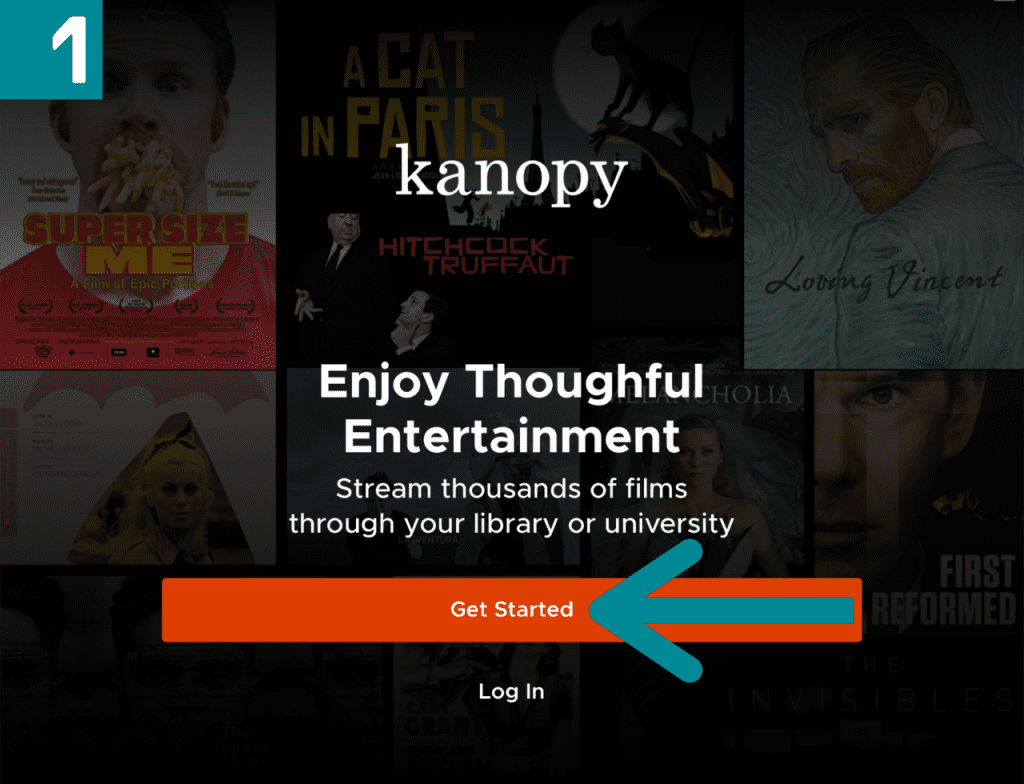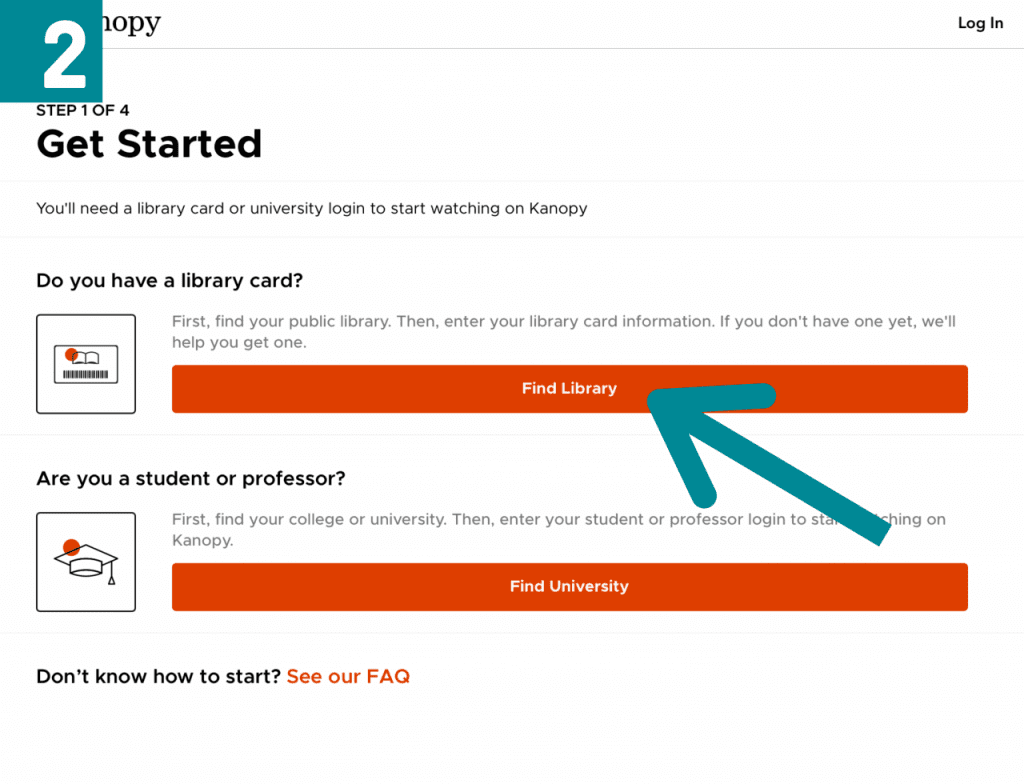Kanopy’s films cover all topics including foreign languages, LGBTQI+ cinema, career development and business skills, environmental sciences, history, astronomy, and much more.
eResource features
- Thousands of movies and documentaries available to stream.
- Works in web browsers on computers & mobile devices.
- 3 days to watch, pause, resume and replay your choice.
- Loan quota of 4 titles per month.
Check out Kanopy now
How to set up Kanopy
The instructions below are for setting up the Kanopy app on your device. If you would like to access Kanopy another way and require help, please visit the Kanopy help page.
Watch the video or follow the instructions below.
Click on images to enlarge them.
First. Download the Kanopy app from Google Play store or Apple App Store (depending on your device) and open the app.
2. Click Find Library. A pop-up box will appear asking you to share your location. Press Skip.
3. Type Cockburn Libraries into the search box then click on Cockburn Libraries (WA).
5. You will now need to enter some details to register for Kanopy. Enter your first name and last name, and your email address. Create a password and click Sign Up.